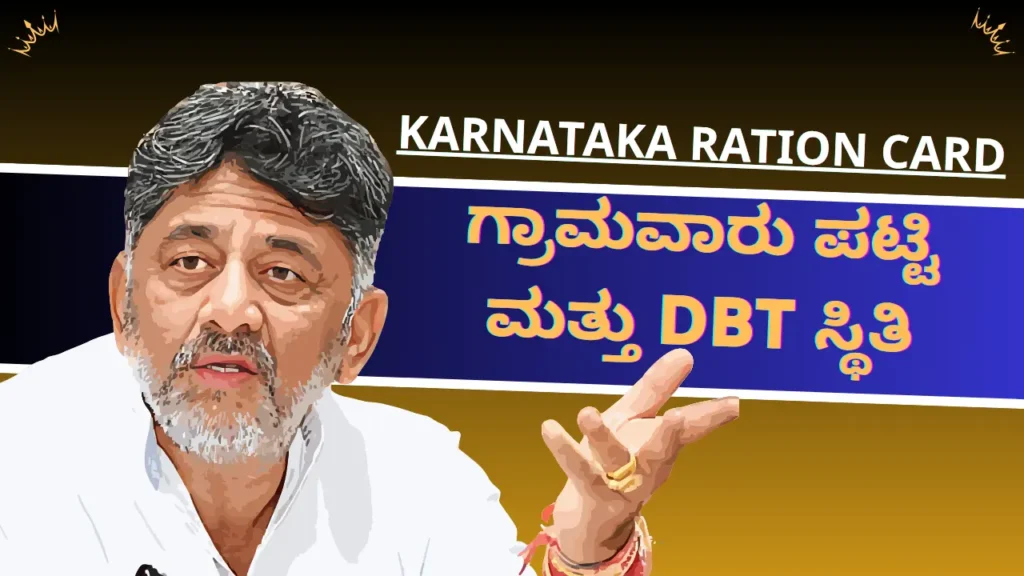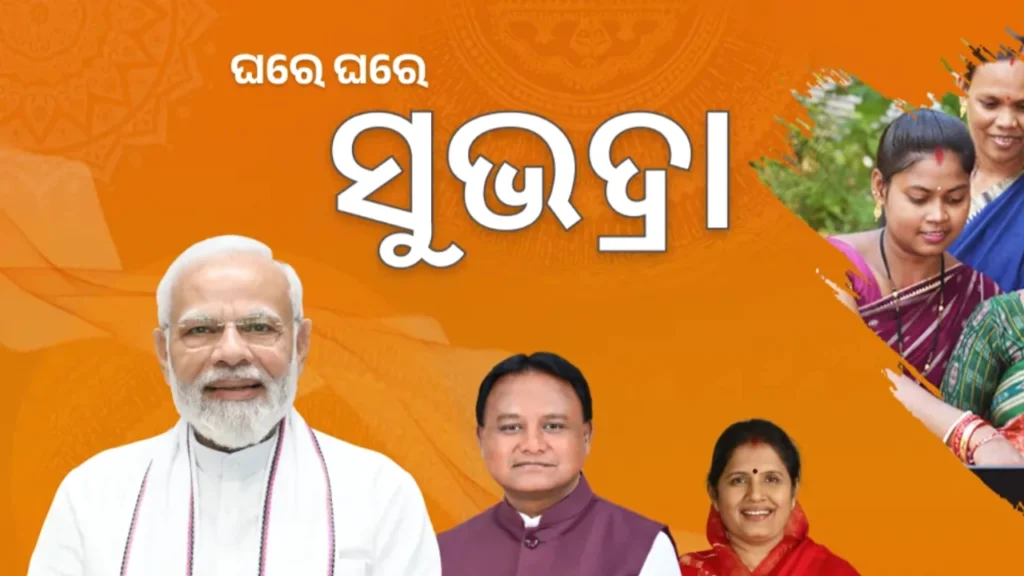Karnataka Ration Card – A ration card is a vital document issued by the Karnataka government to help families, especially those below the poverty line, buy essential food items like rice, wheat, and sugar at subsidized prices. Managed by the Department of Food and Civil Supplies, the ration card system in Karnataka supports millions of households. This guide, written in simple Indian English, explains how to check the village-wise ration card list, download your ration card online, check your Direct Benefit Transfer (DBT) status, and track amendment request status.
How to Find the Karnataka Ration Card Village Wise List
If you want to see the list of ration card holders in your village or check if your name is included, you can use the online portal provided by the Karnataka government. Here’s how:
Visit the Official Website: Go to the Ahara Karnataka website. You can search for “Ahara Karnataka” on Google if the URL has changed.
Find E-Services: On the homepage, look for the “E-Services” section or tab.
Select E-Ration Card: Click on “E-Ration Card” from the options.
Choose Village List: Look for an option like “Show Village List” or “Village-wise Ration Card List.”
Enter Details: Select your district, taluk, gram panchayat, and village from the dropdown menus.
Submit: Click “Go” or “Submit” to see the list of ration card holders in your village.
Check Your Name: The list will appear on your screen. You can search for your name or other details.
Note: If the website is not working, you can visit your nearest Fair Price Shop or contact your local gram panchayat office for help. Keep your ration card number or Aadhaar number ready for verification.
Also Read – Karnataka Ration Card 2025- New rules for Eligibility Criteria and online application Process.
How to Download Karnataka Ration Card Online
Downloading your ration card online is a convenient way to keep a digital copy. Follow these steps:
Go to the Official Website: Visit Ahara Karnataka by searching for it online.
Navigate to E-Services: Find the “E-Services” section on the homepage.
Select Download Option: Look for “Download Ration Card” or a similar option under E-Ration Card services.
Enter Ration Card Number: Provide your ration card number and any other required details.
Verify Details: You may need to log in or verify using an OTP sent to your Aadhaar-linked mobile number.
Download: Follow the prompts to download your ration card in PDF format.
Save the File: Save the PDF to your phone or computer for future use.
Tip: Ensure your Aadhaar is linked to your mobile number for smoother verification. If you don’t have an Aadhaar-linked number, you may need to visit a local service center.
How to Check Karnataka Ration Card DBT Status
Direct Benefit Transfer (DBT) is a system where the government sends subsidies or benefits, like money for food grains, directly to your bank account linked with your ration card. To check your DBT status:
Access the Ahara Karnataka Portal: Visit Ahara Karnataka by searching online.
Go to E-Services: Click on the “E-Services” section.
Select E-Status: Find and click on “E-Status,” then choose “DBT Status.”
Choose Your Division: Select your division (e.g., Bangalore, Mysore, or Kalaburagi).
Enter Details: Provide your ration card number or other required information.
Submit: Click “Go” to view your DBT status, which shows if money has been credited to your account.
What is DBT?: DBT is part of schemes like Anna Bhagya, where the Karnataka government provides cash (e.g., ₹34 per kg for 5 kg of rice) to Below Poverty Line (BPL) and Antyodaya Anna Yojana (AAY) families. This money goes directly to your bank account, making it easier to buy food.
Alternative Method: You can also use the DBT Karnataka mobile app, available on Google Play, to check your DBT status and bank account details.
How to Check Karnataka Ration Card Amendment Request Status
If you’ve requested changes to your ration card, such as adding a family member or updating your address, you can check the status online:
Visit the Official Website: Go to Ahara Karnataka.
Find E-Services: Click on the “E-Services” tab.
Select Status Option: Look for “New/Existing RC Request Status” or “Status of Ration Card.”
Choose Your District: Select your district from the list.
Choose Verification Method: Select “With OTP” if your Aadhaar is linked to your mobile number, or “Without OTP” if it’s not.
Enter Details: Provide your ration card number and other required information.
Submit: Follow the prompts to see if your amendment request is approved, rejected, or still processing.
Why Check Amendment Status?: This helps you know if your changes have been updated or if you need to provide more documents.
Types of Ration Cards in Karnataka
Karnataka issues different types of ration cards based on your financial status:
Type of Ration Card | Who Gets It? | Benefits |
|---|---|---|
Priority Household (PHH) | Rural families below the poverty line | Subsidized food grains |
Antyodaya Anna Yojana (AAY) | Poorest families | Extra food grains at very low prices |
Above Poverty Line (APL) | Families above the poverty line | Limited subsidies and scheme benefits |
Non-Priority Household (NPHH) | Families not needing subsidies | Used for identity and address proof |
These cards help you access food and other government schemes like the Anna Bhagya Scheme, which provides additional rice or cash to BPL and AAY families.
Additional Tips for Managing Your Ration Card
Link Aadhaar: Linking your Aadhaar to your mobile number makes online processes faster and easier.
Keep Documents Ready: Always have your ration card number, Aadhaar number, or acknowledgment number handy.
Visit Local Centers: If the website is down or confusing, visit Bangalore One, Karnataka One, Janasnehi Kendra, Gram Panchayats, or POS Shops for help.
File Complaints: If you face issues, use the “Public Grievance” section on the Ahara Karnataka website or call toll-free numbers: 1967, 14445, or 1800-425-9339.
Check Regularly: Websites may update, so check for the latest URL or contact local authorities for assistance.
Frequently Asked Questions (FAQs)
Q1: What is a ration card used for?
A ration card lets you buy food items like rice and wheat at low prices from Fair Price Shops. It also helps you access government schemes.
Q2: Can I apply for a new ration card online?
Yes, go to the Ahara Karnataka website, select “E-Services,” and choose “New Ration Card Request.” You’ll need Aadhaar and income details.
Q3: How long does it take to get a new ration card?
It usually takes 15 days, but verification may extend it to 40 days in some cases.
Q4: What documents are needed for a ration card?
You need Aadhaar cards for all family members and an income certificate for the head of the family. For NPHH cards, only Aadhaar is required.
Q5: Can I check DBT status on my phone?
Yes, use the Ahara Karnataka website or download the DBT Karnataka app from Google Play.